How to secure an Ubuntu 12.04 LTS server – Part 2 The GUI installer script
Source: The Fan Club
This guide is based on various community forum posts and webpages. Special thanks to all. All comments and improvements are very welcome as this is purely a personal experimental project at this point and must be considered a work in progress.
The Ubuntu Server Secure script:
- The Ubuntu Server Secure script is set of GUI security administration tools to harden and audit the security on an Ubuntu 12.04 LTS server by using a GUI shell script to install and configure various security features found in How to secure an Ubuntu 12.04 LTS server – Part 1 The Basics.
- This script was done as an experiment in using Zenity to create a interactive Gnome Gtk+ GUI installer.
- Zenity is a great tool for creating a simple yet powerful GUI user interface on top of bash like shell script very quickly.
Requirements:
- Ubuntu 12.04 LTS server with a standard LAMP stack installed.
- Unity or Gnome Desktop installed.
- Zenity installed. (Zenity installed by default in Ubuntu 12.04 LTS Desktop)
1. Ubuntu Server Secure – Screenshots
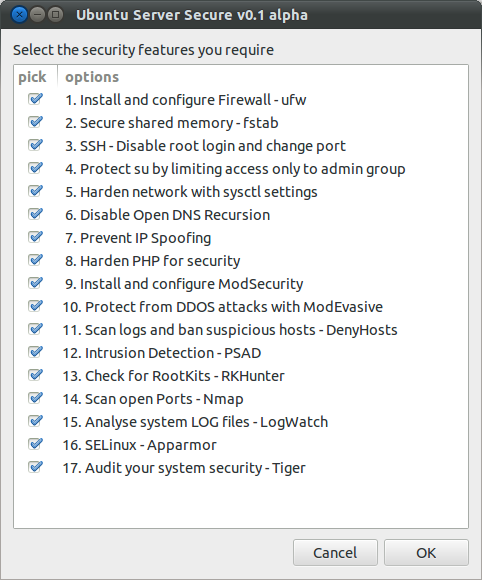
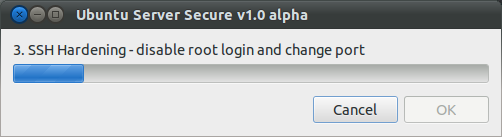
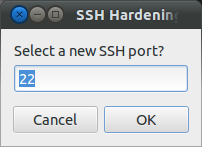
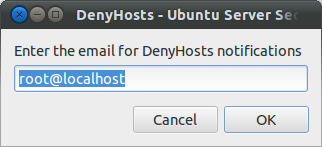
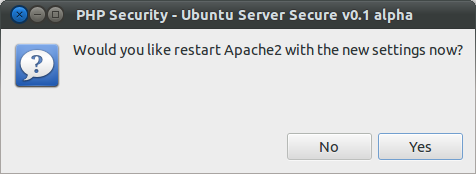
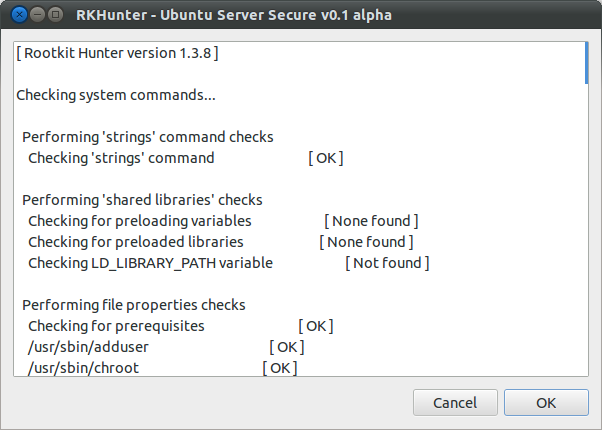
2. Ubuntu Server Secure – The Shell Script Code
- Below is the contents of the ubuntu-server-secure.sh file.
3. Ubuntu Server Secure – Log File
- Complete log can be found at: /var/log/uss_YYYY-MM-DD.log (replace YYYY-MM-DD with current date)
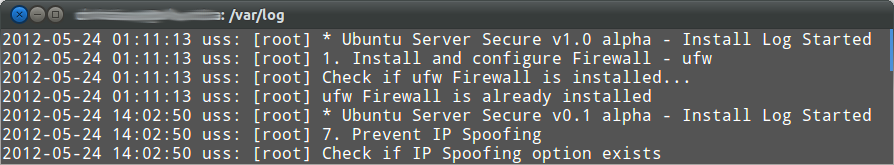
4. Ubuntu Server Secure – Installation Instructions
- Install zenity if not already installed by default on Ubuntu: sudo apt-get install zenity
- Download the Ubuntu Server Secure script from the links at the bottom of this page
- Change Directory to the downloaded file : cd /path/to/download
- To extract, open a terminal window and enter :
sudo tar -zxvf ubuntu-server-secure.tar.gz cd ubuntu-server-secure sudo chmod +x ubuntu-server-secure.sh
- To run enter :
gksudo sh ubuntu-server-secure.sh
Download:
| Attachment | Size |
|---|---|
| 8.81 KB |
