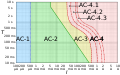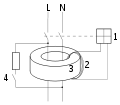Disjoncteur
Un disjoncteur est un dispositif électromécanique, voire électronique, de protection dont la fonction est d’interrompre le courant électrique en cas d’incident sur un circuit électrique. Il est capable d’interrompre un courant de surcharge ou un courant de court-circuit dans une installation. Suivant sa conception, il peut surveiller un ou plusieurs paramètres d’une ligne électrique. Sa principale caractéristique par rapport au fusible est qu’il est réarmable (il est prévu pour ne subir aucune avarie lors de son fonctionnement).
Différentes techniques utilisées par les disjoncteurs
Thermique
Ce type de disjoncteur se déclenche quand un courant excessif traverse un bilame, créant un échauffement par effet Joule et provoquant sa déformation. Ce bilame déclenche mécaniquement un contact, qui ouvre le circuit électrique protégé. Ce système électromécanique est assez simple et robuste mais n’est pas très précis et son temps de réaction est relativement lent. Il permet donc d’éviter de mettre le circuit en surintensité prolongée. La protection thermique a pour principale fonction la protection des conducteurs contre les échauffements excessifs pouvant générer des risques d’incendies, dus aux surcharges prolongées de l’installation électrique.
Il remplit la même fonction qu’un fusible, lequel doit être remplacé après avoir coupé le courant.
Magnétique
La forte variation d’intensité passe au travers des spires d’une bobine (repère 7 sur la photographie « Éclaté d’un disjoncteur »). Elle produit, selon les règles de l’électromagnétisme, une forte variation du champ magnétique. Le champ ainsi créé déclenche le déplacement d’un noyau de fer doux qui va mécaniquement ouvrir le circuit et ainsi protéger la source et une partie de l’installation électrique, notamment les conducteurs électriques entre la source et le court-circuit.
L’interruption est « instantanée » dans le cas d’une bobine rapide ou « contrôlée » par un fluide dans la bobine qui permet des déclenchements retardés. Il est généralement associé à un interrupteur de très haute qualité qui autorise des milliers de manœuvres.
- Ce fonctionnement peut remplacer le fusible sur les courts-circuits.
- Suivant le type de disjoncteur, la valeur d’intensité de consigne va de 3 à 15 fois l’intensité nominale (pour les modèles courants).
- De nombreuses autres possibilités existent, déclenchement par bobine tension (consigne provenant de capteurs), interrupteur/disjoncteur pour montage face avant, compatible bitension 100/220 volts, bobine sous voltage (disjoncteur maintenu à partir d’une consigne tension), déclenchement à distance, réarmement à distance.
- Nombreuses courbes de déclenchement pour CC, CA 50/60 Hz et 400 Hz.
- Une option étanche est généralement disponible, soit version face avant étanche, soit entièrement (IP67).
C’est la fonction remplie par un fusible aM (accompagnement moteurs). Pour démarrer, un moteur demande, pendant quelques instants, une brève surintensité pouvant aller jusqu’à dix fois son intensité normale de fonctionnement. Cette surintensité, normale, ne doit toutefois pas déclencher le dispositif de protection. Ainsi, les fusibles de type aM sont conçus pour pouvoir absorber pendant un court instant un pic d’intensité supérieur à la valeur de protection. En revanche, en cas de surintensité (d’une valeur inférieure mais plus longue) : le dispositif coupera logiquement l’alimentation électrique.
La protection magnétique a pour principale fonction la protection des équipements contre les défauts (surcharge de l’équipement, court-circuit, panne…). Il est choisi par l’ingénieur qui a le souci de protéger son équipement avec une très grande précision.