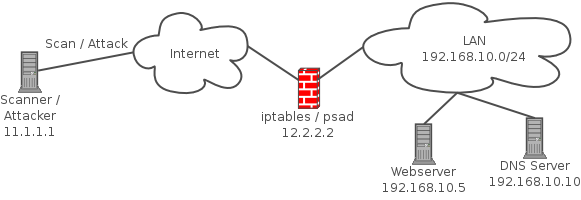How to Protect Yourself from NSA Attacks on 1024-bit DH
 When NSA gets you worrying
When NSA gets you worrying
In a post on Wednesday, researchers Alex Halderman and Nadia Heninger presented compelling research suggesting that the NSA has developed the capability to decrypt a large number of HTTPS, SSH, and VPN connections using an attack on common implementations of the Diffie-Hellman key exchange algorithm with 1024-bit primes. Earlier in the year, they were part of a research group that published a study of the Logjam attack, which leveraged overlooked and outdated code to enforce « export-grade » (downgraded, 512-bit) parameters for Diffie-Hellman. By performing a cost analysis of the algorithm with stronger 1024-bit parameters and comparing that with what we know of the NSA « black budget » (and reading between the lines of several leaked documents about NSA interception capabilities) they concluded that it’s likely NSA has been breaking 1024-bit Diffie-Hellman for some time now.
The good news is, in the time since this research was originally published, the major browser vendors (IE, Chrome, and Firefox) have removed support for 512-bit Diffie-Hellman, addressing the biggest vulnerability. However, 1024-bit Diffie-Hellman remains supported for the forseeable future despite its vulnerability to NSA surveillance. In this post, we present some practical tips to protect yourself from the surveillance machine, whether you’re using a web browser, an SSH client, or VPN software.
Disclaimer: This is not a complete guide, and not all software is covered.
Web Browser
To make sure you’re using the strongest crypto, you have to look at the encryption algorithms (or cipher suites) that your browser supports. There’s an excellent tool, How’s My SSL?, that will test your browser’s cipher suite support. The relevant area of the page is the bottom, Given Cipher Suites. You want to make sure that you don’t see the text « _DHE_ » in the list of ciphersuites – although the Elliptic Curve variant of Diffie-Hellman, represented by suites with « _ECDHE_ » is okay. It is important to note that there is a trade-off here: removing your clients support for « _DHE_ » ciphers will eliminate the risk of this attack, but it may also remove Forward Secrecy support altogether for some sites. Here’s how to remove those « _DHE_ » cipher suites if you still have them:
Firefox
(tested with 40.0.3)
Open a new tab, enter « about:config » into the location bar and hit the « Enter » key. If you get a warning page, click « I’ll be careful, I promise! » This will bring you to the Firefox configuration settings. In the search bar up top, type « .dhe_ » and hit the « Enter » key. This should result in two settings being displayed: « security.ssl3.dhe_rsa_aes_128_sha » and « security.ssl3.dhe_rsa_aes_256_sha ». Double-click both of them to change the value from « true » to « false ».
Now, if you refresh the How’s My SSL page, the « _DHE_ » ciphersuites should be gone!